Church Website Series: The Home page
This is the first post in what I’m simply titling the “Church Website Series”. Not very clever, I know.
My plan for this series is to share what I’ve learned specifically about making church websites using Squarespace and the various features and quirks that come with the platform.
View other posts in this series.
I’ve been making church websites since 2010, exclusively on Squarespace. I’m a big fan of Squarespace, as I’m sure you can see. And I’ve learned a lot about using the features of Squarespace, as well as working around the quirks, particularly when it comes to creating functional and beautiful websites for churches.
The Church Website Homepage
Through the years, our church website has taken many forms. But there are some basic elements that every church website home page needs to have.
But first, who is your audience?
But before we get into each of those things, I’d like to ask you the question, Who is your audience? Who is your website for?
I intend to discuss this in more detail in another blog post (that I will try to remember to come back and link to here…), but for now, in short, I believe that the bulk of your entire church website—say, 75% of it—should have the intended audience of someone who knows nothing about your church, and is trying to find out who you are, where you are located, and what you’re about.
So this is where we begin, knowing that our target audience for the homepage is people who are new to your church.
Elements every Church Website Homepage Needs
As usual, there are plenty of blogs and YouTube videos on this subject. I have read/viewed many of them and learned a lot. But this is a combination of what I learned there, plus what I learned on my own.
Remember that everything on your church website should fall into 1 of 3 categories: Inspiration, Information, and Invitation. And each of those should balance out the other.
All of the screenshots in this blog are taken from my church’s website. You can find that site at www.oxfordag.org.
Church Logo
Personally, I think some folks focus too much on the church logo. Sure, it’s important, as branding is a real thing that’s needed. So yes, this needs to be at the top of your page and visible. But it’s not the main thing. Remember, your website homepage audience are people who don’t know anything about your church, so make it as useful as possible from their point of view.
Navigation Menu
The Navigation Menu is a well used element used on pretty much every website, so it almost goes without saying. But the reason for that is that it just works. More importantly is knowing what to put in the Nav Menu.
The sweet spot is about seven items or less. Keep it simple and straightforward for the user. If you need more, use submenus.
Seriously, hear this: not every page needs a spot on the Navigation Menu. Those pages can be linked to when needed. Prioritize the Nav Menu for things that make it useful for a visitor to quickly find the information they’re looking for.
Hero Image/Video
It takes less than a second for a visitor to form an opinion about your website, according to Google, the largest search engine on the planet. So, falling into the category of inspiration, one of the first things people should see on your website is what is known as the Hero Image. They say a picture is worth a thousand words, so you want to show your target audience an inspirational image right at the top representing your church.
Usually this image should cover the screen from edge to edge, but being creative with the design is fine, as long as it’s large, inspirational, and a primary focal point.
To choose an image, you should put yourself in the shoes of someone who knows nothing about your church, and ask yourself “what kind of imagery would inspire me to visit this church?” Maybe it’s people in your church smiling and living in community, or a vibrant kids ministry. Maybe it’s passionate worship and teaching. Whatever fits your church’s identity.
And I believe it’s ok to change it up from time to time, maybe quarterly, or to fit the season. Whatever you do, don’t make it about the preaching series. I see that all the time, but visitors don’t care about that. They just don’t.
What about video? Some churches have chosen to use a montage video in the place of a hero image. That’s fine, keeping in mind your target audience. Again, it’s less about creative design and more about showing who you church is in a short amount of time.
Most churches, especially smaller ones, don’t have the equipment or manpower to create a video like that. Truthfully, I don’t use one either. It’s too busy, slows down the page load speed which can affect your Google Search result ranking, as well as make a bad impression on your visitor.
Church Name
Your church name should be front and center so people don’t have to work too hard to figure out your church’s name. Believe it or not I’ve seen some websites so focused on neat designs are trendy images or video that they didn’t make their church name obvious! 🤣
Headline
It’s been proven on websites—and more traditional advertising—that headlines grab people’s attention. So having a headline, in addition to your church name, right in the middle of the hero image, makes a huge difference on whether someone is going to stick around long enough to explore your church website.
The headline should be part of your church’s branding, short and easily recognizable, and something that can deeply resonate with a potential new visitor. A few examples are “Welcome Home” or “A Safe place to explore your faith”. Just be careful not to be too cringy or something that’s overused.
New Visitor Information
Attending a new church for the first time can be uncomfortable and unfamiliar. To make things easier, dedicate a prominent space near the top of your church’s homepage, to acknowledging and welcoming potential new visitors.
Many churches put a button either near the top of the page or even along with the top Navigation Menu saying something like “New Here?”, or “Plan Your Visit”. The button then links to a page specifically for first time visitors, walking them through what it’s like to show up, where to go, where to check-in their children, etc.
Primary Call-To-Action
A call-to-action, or CTA, is a marketing term. From a marketing standpoint, you are generally trying to get your audience to do something, usually one specific thing. This is your Primary Call-To-Action.
Your church website needs a Primary CTA, something you’re trying to get your site visitor to do while on your site.
What should the CTA be? In my experience, the primary CTA should be aimed at new visitors (see above section, New Visitor Information). Some churches prefer to use this as a way for their church people to take a next step, such as sign-up for an event like baptism. But we think there’s a better way to do that. In a future blog post, I’ll be writing about the Central Hub Strategy which explains more about what I mean.
Location
This seems obvious, but it should be said: your location is one of the most sought after bits of information your website visitor will have. So it should be easy to find, right near the top, perhaps right underneath the hero image.
Service Times
Whether someone is new to your church, or has been coming for a while, often your website visitors just need to quickly find out what time your services are. So this should be obvious and easy to find.
I think a section right below your hero image should highlight both your location and your service times. It' doesn’t need to be fancy, just simple and easily readable information.
And it should be said that you don’t need every service, class, group, etc. in this section. Generally you just need your main weekly service(s) listed right here. For everything else, use an Events Page.
Contact Info
A recent study (I can’t find the link at the moment) found that nearly 50% of company websites don’t make their contact info easy enough to find.
An easy solution for this is to put it in the footer. The footer of your website should be a section that shows up on every single page of your website. That way it can be found easily no matter what page your site visitor is on.
Many churches also put this along with their service times and location information near the top of the homepage, and that’s a great place too.
And just so we’re clear, when we say contact info, we mean: physical location, email, and phone. Everything else (social media, fax, etc.) can be put easily into a Contact Page.
Bonus content
All of the elements mentioned above should be on every church homepage. And while you don’t want your homepage to get too cluttered, there are other elements that can also be put on the home page. They are a little less important, but useful if you decide to include them.
Social Media Links
People love social media. For good or ill, that’s where to find people. Which platform you use depends greatly on your context and audience, but you are guaranteed to find an audience of some sort on social media. So it’s a great idea to go ahead and link to them somewhere on your home page. It doesn’t need to be a primary focus.
But please, if you’re going to link to it, make sure you’re using it! Sending visitors to a social media account that hasn’t been updated in a while can leave a bad impression.
Pictures of church life
Don’t go crazy here, as it can really slow down your page load times. But a few scattered pictures of your church life and culture is a great way to show these things to your potential visitors—especially if there’s LOTS OF SMILES!!
Upcoming Events
You should have a separate Events page, or a Central Hub, but showing a few upcoming events can give your site visitors a larger glimpse of what your church is all about. It also shows them that there’s life at your church—things going on! That gets people excited!
Just be sure to keep these brief. Show a few things, and then link to your Events Page for more information. That also works to pique your site visitor’s interest and get them to visit your Events page to see what else is happening.
Most Recent Sunday Message
Since most of your site visitors are likely people who have never visited your church, they’ll likely want to know what a normal worship service looks like at your church. So having your most recent Sunday service, or just the message, easily accessible on the homepage is a great way to give them a little sample.
Don’t forget to include a link to the rest of your sermon archives.
Ministries
Again, you don’t want to overwhelm your site visitors, but showing them your tentpole ministries can be helpful to those looking to get involved in a church that has something for them and their family.
This is especially true for your children’s ministries.
But keep this to a short list. Be sure to include a link to see other ministries.
Was this helpful?
Do you have suggestions on other content to use on the church website homepage? What are your favorite ways to display the information using Squarespace tools? Just leave a comment at the bottom of the page! 👇


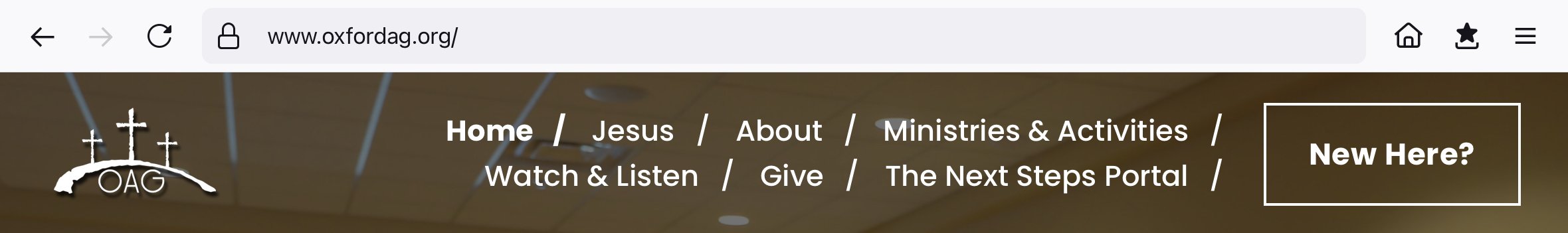




The Central Hub is a single page on your church website that either provides or links to anything someone who already attends your church needs. It’s like a church bulletin, BUT WITH SUPER-POWERS!